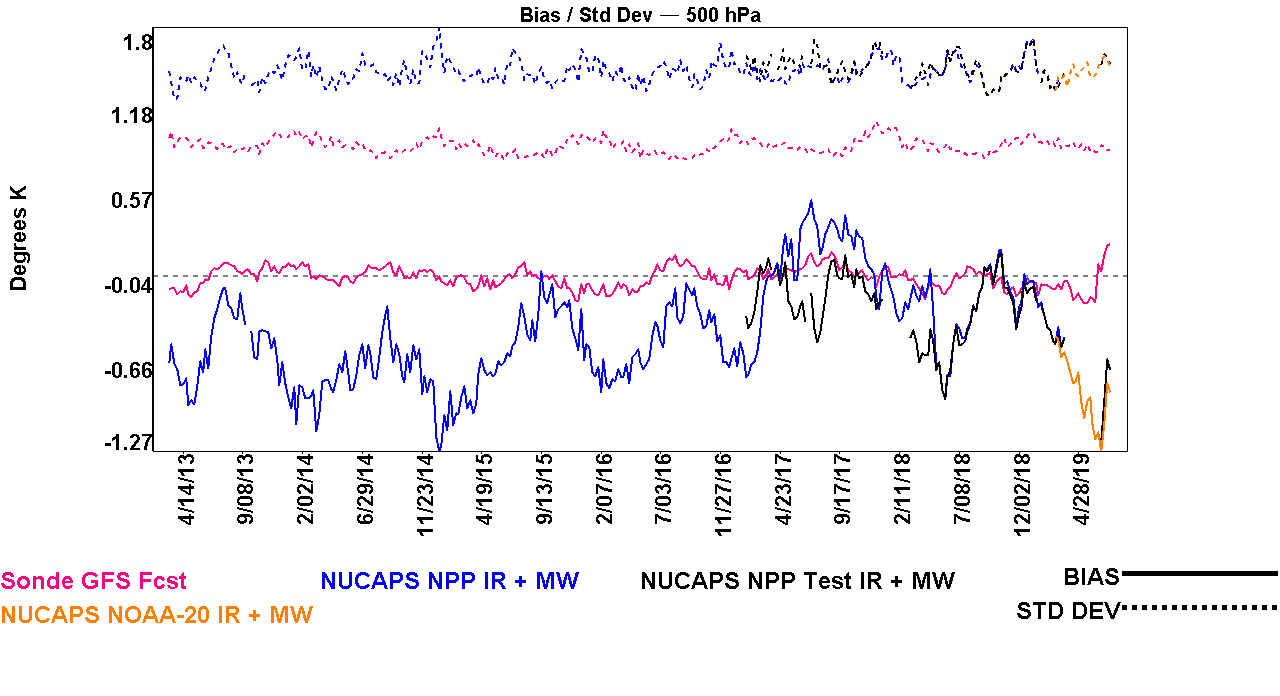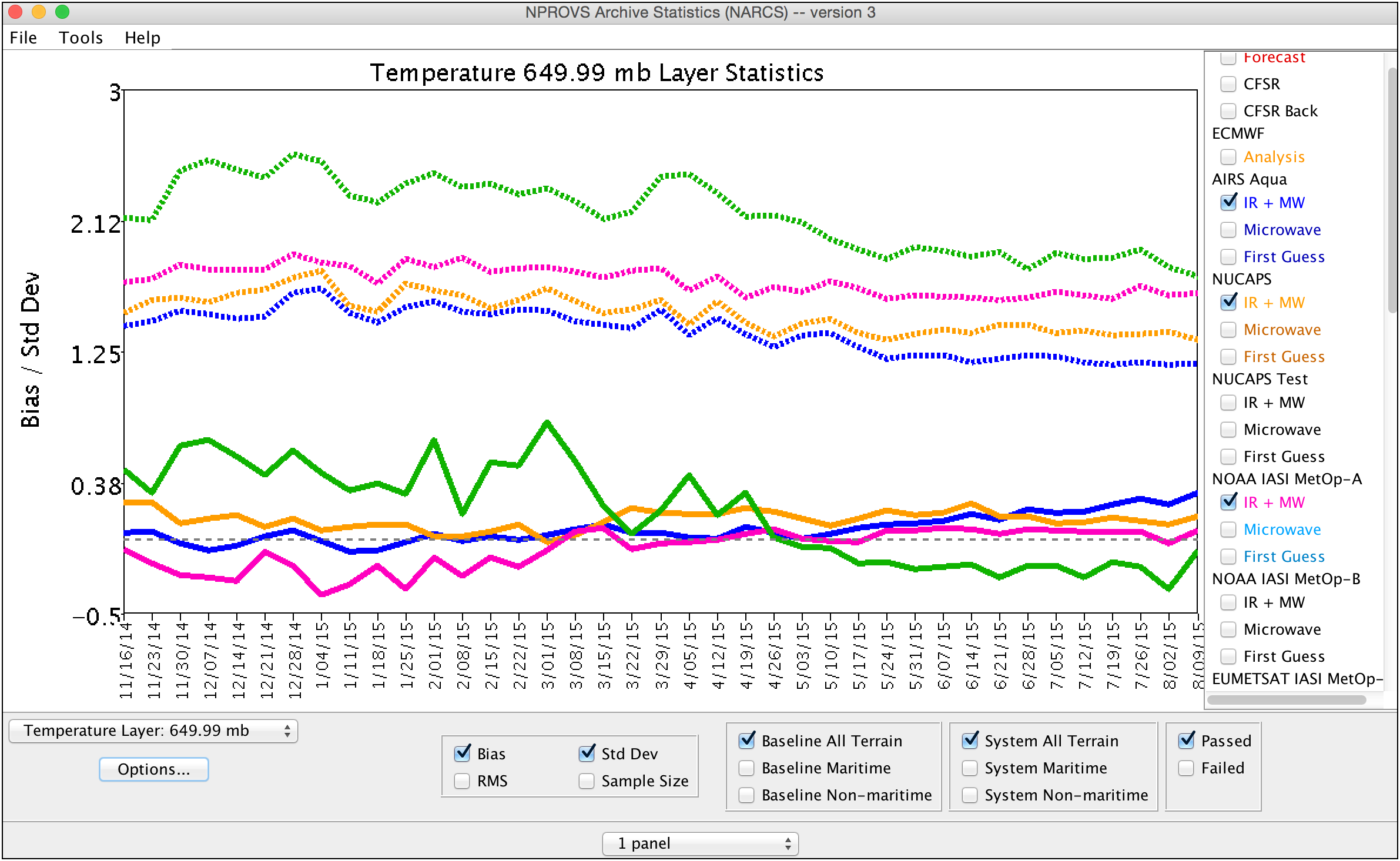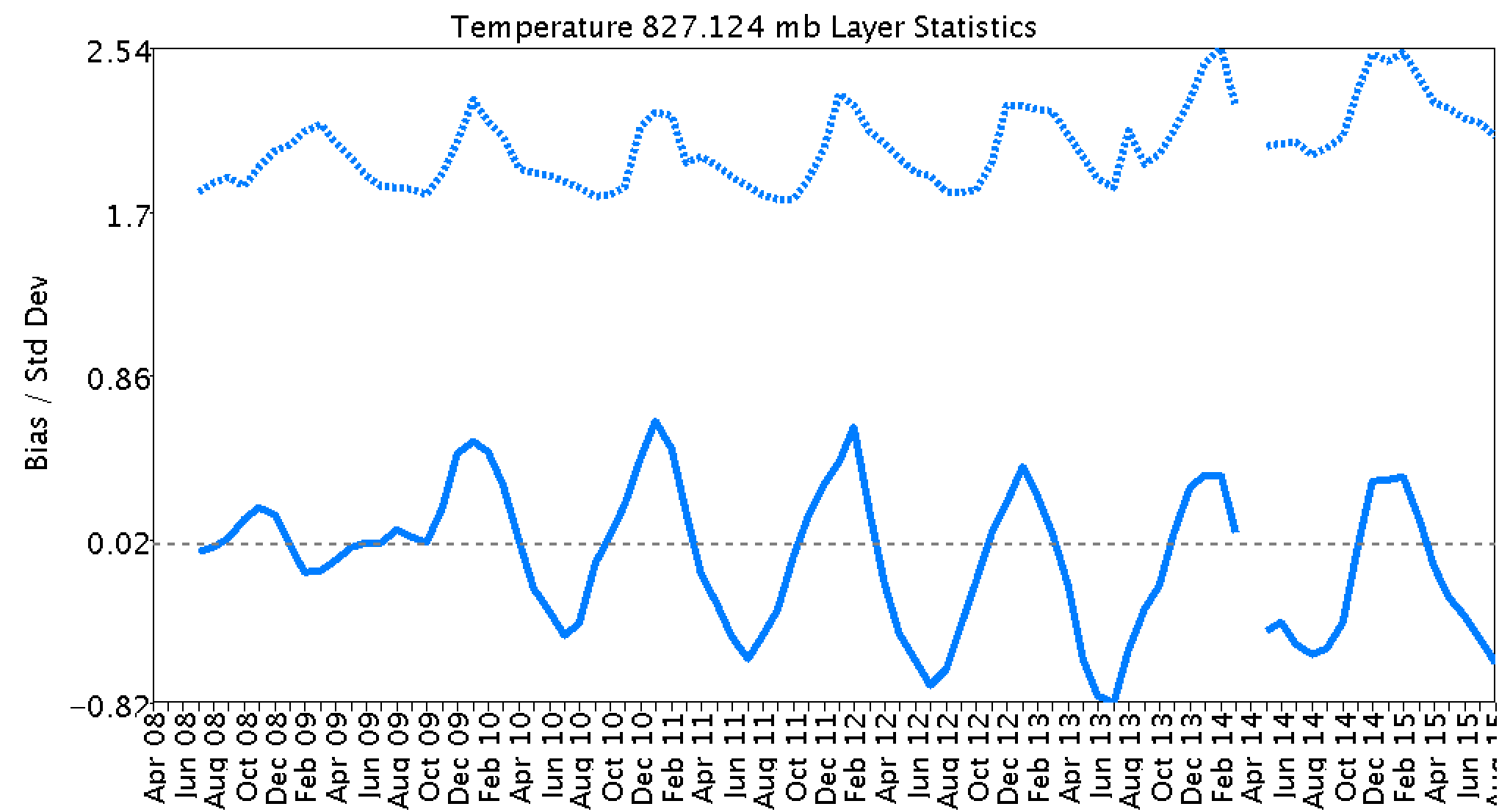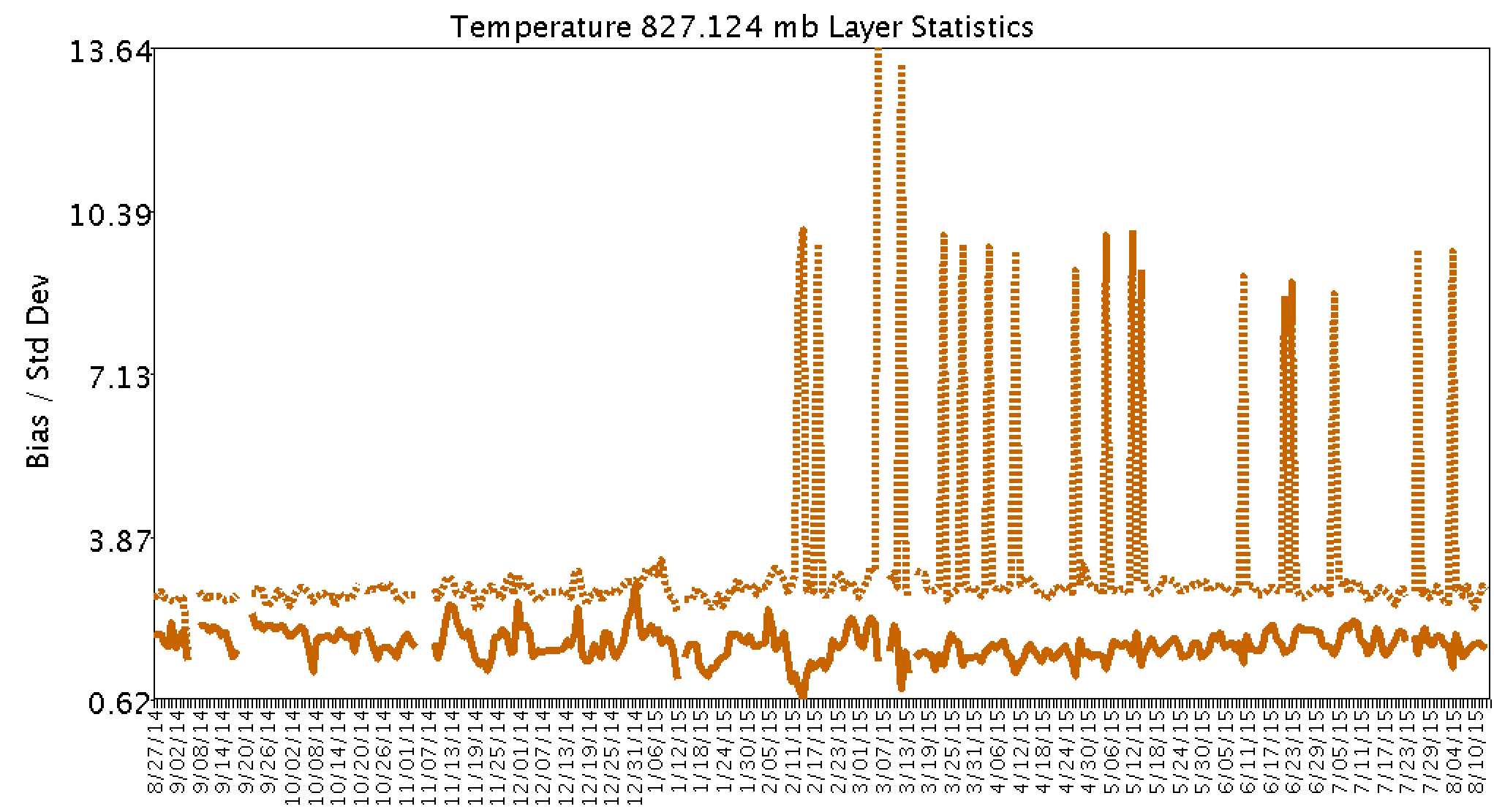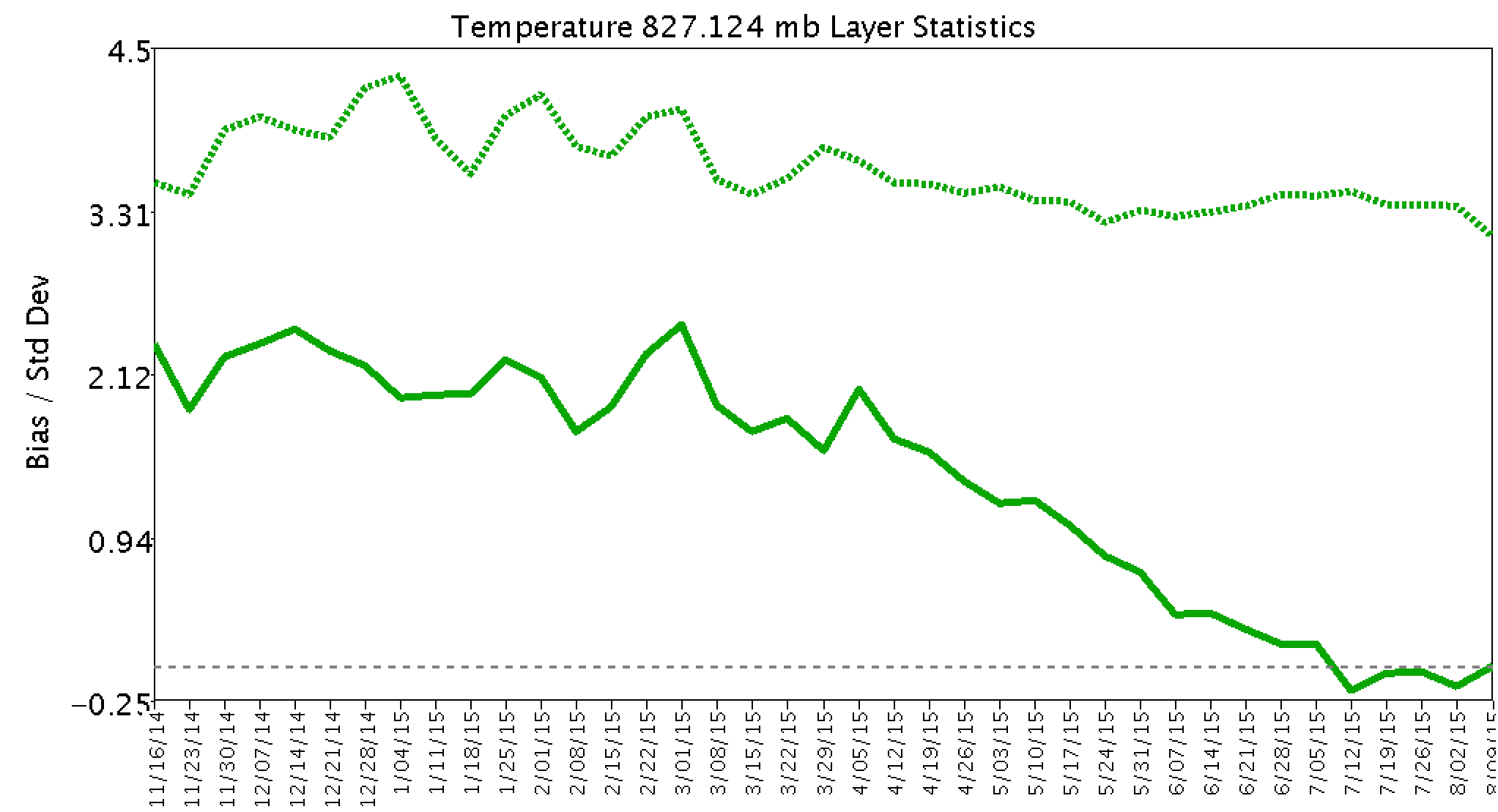STAR / SMCD / OPDB - NOAA Products Validation System (NPROVS) - NPROVS
Download the program
Last Updated: 04/01/2025
Click here to download NARCS
Version (4.11)
*** NOTE: Beginning with version 4.02, it is necessary to include two external libraries within a "lib" directory that is in the same directory as NARCS.jar. If these libraries are not present, NARCS will create them and then display a dialog box that will say that the program needs to be restarted. At that point, close the dialog box and restart the program to resume normal operation.
Download the files
NARCS data are available: from the NPROVS data page
There are several files with qualifiers:
- Second qualifier indicates whether it is standard NPROVS or NPROVPLUS which is only for a certain set of dedicated RAOB stations
- Third qualifier indicates a particular RAOB, conus meaning for just N. America region, nrt is Near Real Time, rep means reprocessed (usually for new RAOBS included)
- Last qualifier is a date indicating last update. These files all start with 20080410 which is when NPROVS was started. NPROVSPLUS did not start till 20130714.
An example is narcs_nprovs_nrt_20190911.dat which is a standard NPROVS Near-Realtime file with data starting on April 10, 2008 and updated on September 11, 2019
NARCS Overview
The NPROVS Archive Statistics (NARCS) program is used to view long-term vertical accuracy statistics for multiple processing systems compared to a common baseline system (radiosondes). Daily, weekly and monthly statistics are generated for bias, standard deviation, root mean square, r-squared and sample size.
NARCS makes it easy to view the historical performance of all systems. It is capable of quickly identifying a variety of features:
Installing and Running NARCS
NARCS is a Java program. As such, it can be run on any system on which Java has been installed including Windows, Mac OS X, Linux and others. Installing the program is typically as simple as copying the NARCS.jar file (linked above) to a folder on a local computer. The icon can then be double-clicked to run it.
More information about running NARCS can be found in the NARCS User's Guide and the NARCS Quick Start Guide